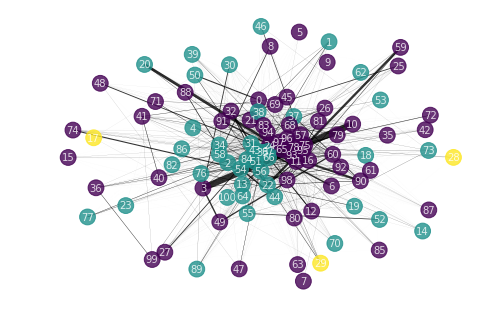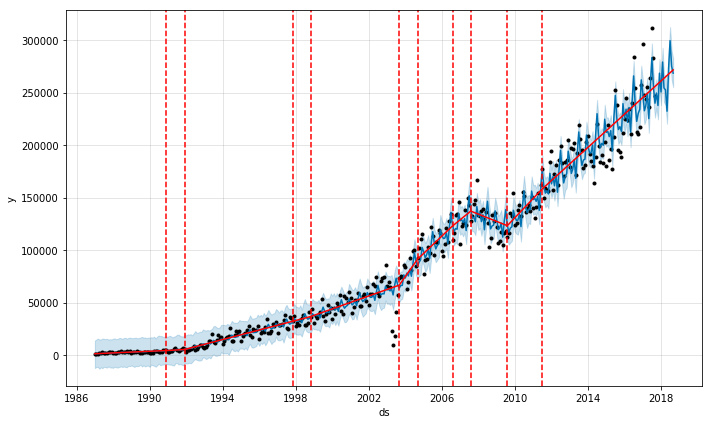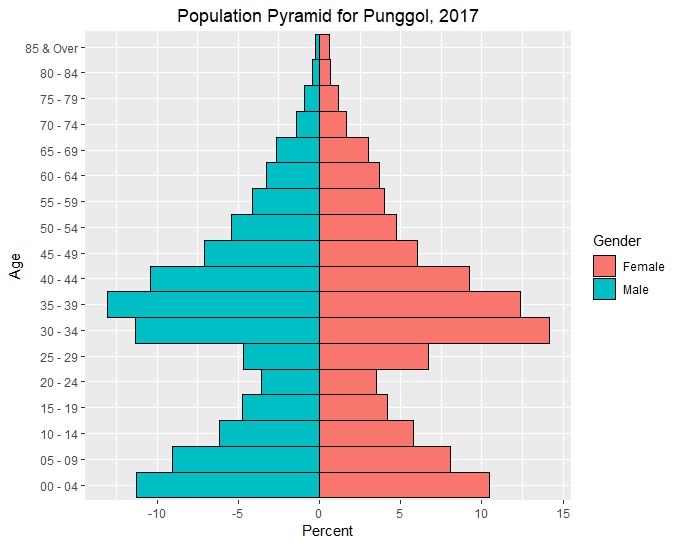Using Multiprocessing to speed up web scraping
Introduction
Webscraping or calling APIs to collect data can take significant amounts of time due to the quantities of data involved. We previously saw how we could build a simple web scraper to collect data from Finviz. Depending on the number of tickers that we want to scan, this can take a significant amount of time.
Multiprocessing
One way to speed up the web scraping or API calls is to run multiple processes in parallel. The caveat is that the website that we are scraping has to allow us to query it frequently as we will be sending multiple requests from the same IP address. For API calls with authentication, it would be useful to have multiple user IDs. One advantage of python over R is that python allows us to run processes on multiple cores. The multiprocessing library does this by circumventing the Global Interpreter Lock via sub processes.
Process or Pool
In practice, multiprocessing offers us 2 classes; Process and Pool.
Process
The Process class manages an individual process. To spawn a process, we need to create a Process object and then call its start method. To run multiple processes, we will have to create multiple Process objects, start them and then collect their results. All the processes will be put into memory and then executed FIFO. In general, Process class is better if there are a few jobs to assign and if IO operations are long. As everything is manually assigned, it also gives us more control over how jobs are assigned to the various processes. This is useful if we know that certain jobs require more processing time compared to the others as the parallel processing is only as fast as the slowest process. Function arguments need to be pickable
In our previous example we wrote a function scrape_finviz that scraped data from a list of tickers. We can parallelize the scraping using the Process class. In our case we’ll use the tickers in the S&P500 from https://datahub.io/
from multiprocessing import Pool
from multiprocessing import Process
from multiprocessing import Queue
if __name__ == '__main__':
### Load file
# Define an output queue
output = Queue()
spy=pd.read_csv('https://datahub.io/core/s-and-p-500-companies/r/constituents.csv')
spy_list=spy['Symbol'].tolist()
### Split into 4 symbols
num=4
div=[spy_list[i::num] for i in range(num)]
start=time.time()
### Multiprocessing with Process
processes=[Process(target=scrape_finviz,args=(div[i],output)) for i in range(num)]
# Run processes
for p in processes:p.start()
# Get process results from the output queue
results = [output.get() for p in processes]
results_df = pd.concat(results)
print("Time Taken: ",str(time.time()-start))
results_df.to_csv('D:/multi-process.csv')
# Exit the completed processes
for p in processes:p.join()
As expected multiprocessing reduces the amount of time needed to scrape the S&P500 tickers:
Time Taken single: 1478.106
Time Taken multiprocessing : 461.58
Pool
The Pool class creates a pool of workers, usually equal to the number of processor cores. We can then assign jobs to these workers for them to process in parallel, a bit like MapReduce. There are a few ways to assign jobs to the workers:
- map / imap
- apply
- map_async
- apply_async
- starmap
- starmap_async
map iterates a function over an iterable (only one argument) while apply calls a functions with certain arguments. imap is similar to map but more memory efficient. starmap is like map, but expects an iterable with multiple arguments.
map/imap and apply will lock the main program until all process are complete. This helps if we want to keep the results in a certain order. The async methods will retrive results as soon as they are finished. In general, Pool is better if there are a lot of jobs to process and IO operations are fast.
To use pool, we will have to modify the scrape_finviz function as it accepts a list of tickers. When we use the map function on our list of tickers, Pool will assign one ticker at a time to the function scrape_finviz. As such is should be rewritten to accept one ticker at a time.
if __name__ == '__main__':
### Load file
spy=pd.read_csv('https://datahub.io/core/s-and-p-500-companies/r/constituents.csv')
spy_list=spy['Symbol'].tolist()
### Multiprocessing with Pool
p = Pool(4)
start=time.time()
results=p.imap(scrape_finviz2, spy_list)
p.terminate()
p.join()
results_df = pd.concat(results)
print("Time Taken: ",str(time.time()-start))
results_df.to_csv('D:/multi.csv')
We get similar results to Pool:
Time Taken multiprocessing : 453.84
Main Program
When we spawn the new processes via Process or Pool. This is because Windows does not have fork. To distinguish between the parent process and the child process by using if __name__ == '__main__':. This protects the ‘entry point’ of the program. For additional information, refer to the multiprocessing guidelines.